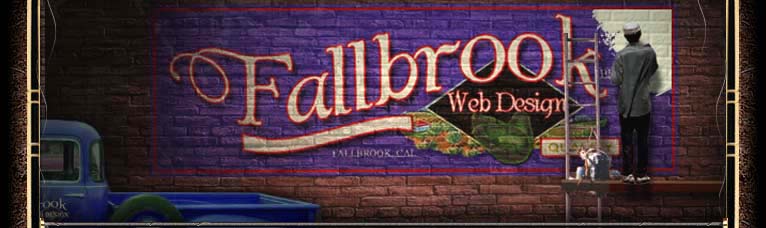At
our initial consultation we will discuss the "look and feel"
that is appropriate for your site as well as the functionality and
features that you would like. This step-by-step Web site planning
guide is to help you get the copy for your site together, and to
get that copy to me in a form I can easily use. This written guide
is meant to supplement the instructions I will give you when we
meet for an initial consulation.
STEP
ONE:
Plan your content and write your text.
Start by writing one or two short, sharply focused paragraphs that
describe your business or organization. This is for the home page.
Be clear and concise. Web surfers are looking for information--not
hype. Your first paragraph is very important. Make sure it tells
your reader the essence of what your business or organization is
about.
Next
write an outline of the major topics you want to address.
Good things to include (you don't have to do them all) are:
- descriptions
of your services/products
- prices
- a
few testimonials from satisfied customers
- your
business hours
- driving
directions to your location
- answers
to frequently asked questions
- an
"about us" page describing your companies history, your
qualifications
- "public
service" information related to your business
- a
links page to businesses and informational sites that are related
to your business
- your
contact information: address, phone, fax and email
If
you have a good brochure, use it as a starting point--you may be
able to use much of it as is.
Develop
a list of "keywords." These are any and all words
that a person might use to do a search when looking for the types
of services or products you provide. I will add to your list to
fill in any gaps I see, but you should come up with the initial
list as you know your business best.
Write
all of your copy. Be as clear and concise as possible while
working in as many of your important keywords as you can, and as
often as you can. Keyword rich text will help your search engine
ranking trememdously. However, be sure the copy still reads well.
If
search engine traffic is not important to you, you can skip trying
to work in the keywords.
If
writing is not your thing, just give me your outline and I will
write the copy for you.
STEP
TWO:
Select your graphics and photographs.
If you have a logo, provide a very clear, crisp copy of it. Original
artwork scans the best. I will return it to you. If you already
have the logo as an image file, so much the better. I can work with
almost any standard image type as well as native Photoshop, Illustrator,
and Fireworks files.
Select
your photographs. Regular color prints are fine. Make sure your
photographs are sharply focused, have good contrast, and are well
composed. The average computer monitor is a low-resolution device
compared to hard copy. Using only the best quality photographs is
essential. If your photographs are already digitized, send me the
files without sizing or compressing them.
Include
cropping instructions if you only want part of the photograph used.
STEP
THREE:
Select a domain name.
You can use any combination of letters and numbers. The only symbol
allowed is the hyphen. Spaces are not allowed. Domain names are
not case sentitive. Also select a second, and even a third and fourth
choice in case your first choice is not available. If you are a
business, your address should end with .com, .biz, or .us. If you
are a club or non-profit organization, your address should end with
.org. As an alternative if what you want is not availble, .net and
.info are also possibilities. Try to keep it reasonably short--shorter
addresses are nicer looking on printed pieces and are easier for
people to type in. If search engine traffic is critical to you,
select a name with your most important keywords in it separated
by hyphens.
STEP
FOUR:
Send me your materials.
If possible, give me your text in the form of "plain text"
or MS Word (.doc) files rather than hard copy--it will save you
some money as I won't have to retype. If you have an IBM computer,
you may send them to me on floppy disks, CDs or 100 MB zip disks.
If you have a Macintosh be sure any disks are IBM formatted. Or
if you prefer, you may email your files to me as attachments. If
you can't provide your text as files, don't worry, I can type it
all in from hard copy.
If
you are mailing your artwork and photos to me, a piece of cardboard
in the envelope will help protect them from mishaps. Image files
may be included on disk with the text, or emailed.
STEP
FIVE:
Sit back and wait for your site work to be done.
When I have completed the design and development of your site, I
will upload your site files to your server for your inspection,
at which time you may request changes and corrections. I will work
with you until you are happy with every detail.
Please
note that you are solely responsible for the content of your site
including typographical errors. Proof read everything carefully!
STEP
SIX:
Your site goes public.
I will register your site with the major search engines and directories
that accept unpaid submissions.
You
should add your Web address to all your printed materials (business
cards, brochures, letterhead, invoice forms, etc.) and print advertising
(especially your yellow pages ad).
STEP
SEVEN:
Enjoy your new Web site!
Request
A Free Quote on your web design project.
|